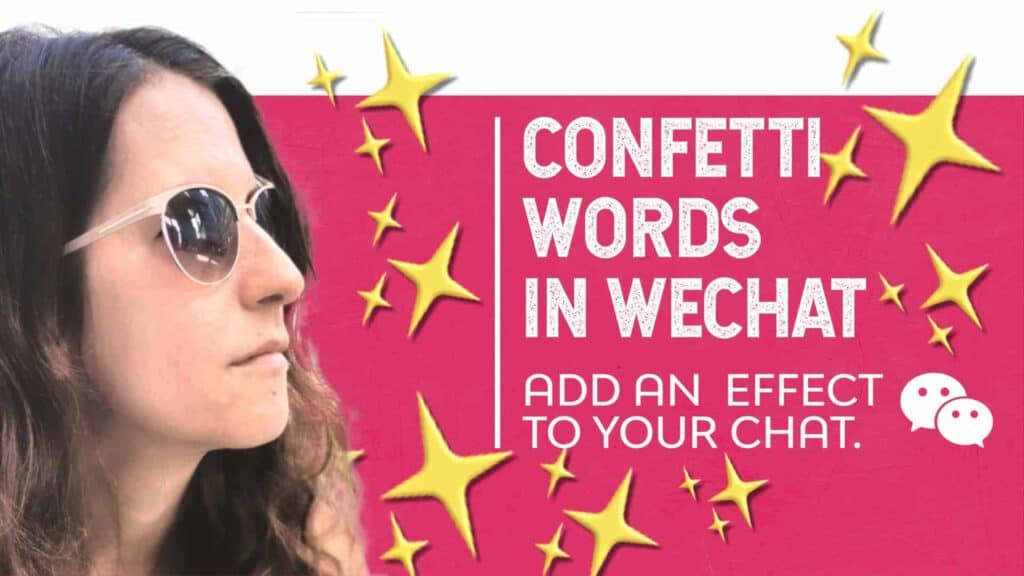Congratulations, it’s your birthday! Many friends have sent you a “happy birthday” message, but you should first search for your boss’s message to keep your good impression.
How can you find a specific message rather than scrolling and searching within your income chat messages?
To solve the problem, we will pin a meaningful chat conversation on our screen in WeChat. This option is called “Sticky on Top”. It will help keep essential conversations clear when viewing your chats. Also, to be on the safe side, we may also mark the discussion as unread.
Let’s stick your chat on top of your screen.
There are two options.
The first Option:
Open the desired chat conversation and press the three dots above.
Now select “Sticky on Top”.
The second Option:
The second, more straightforward method is to choose a conversation and click on it. You will see the “Sticky on Top” Option. Press the “Sticky on top” button!
In your chat discussion, you will notice that the selected chat is now at the top of your screen.
You can select multiple chats to stick on top, and you’re scrolling down to begin with them.
Also, note that the sticky conversation background color is light gray in contrast to other chat conversations that have a white background color.
Mark a Chat as Unread
Double-click on a chat and mark it as unread if you wish to remember to view this specific chat again. I use this method to remind myself to reply to someone or to finish a task.
Reminder to make a callback
If you had a phone conversation via WeChat or missed a voice call, you can set up a reminder to call back. Tap on the voicemail message written in your chat, such as “duration…” or “Call canceled by a caller.” You have the option of reminder to recall. You can choose a date (up to one year for each person) and set a specific time. Once the selected time arrives, you will receive a recall notification!
Sticking a Chat to the top of your screen is a beautiful way to avoid distractions and not miss meaningful conversations. It is an excellent tool that will make you professional at work and responsible in your private life. The reminder to call back will help you remember to make essential calls. That way, your mother will not be offended that you did not return her ring.