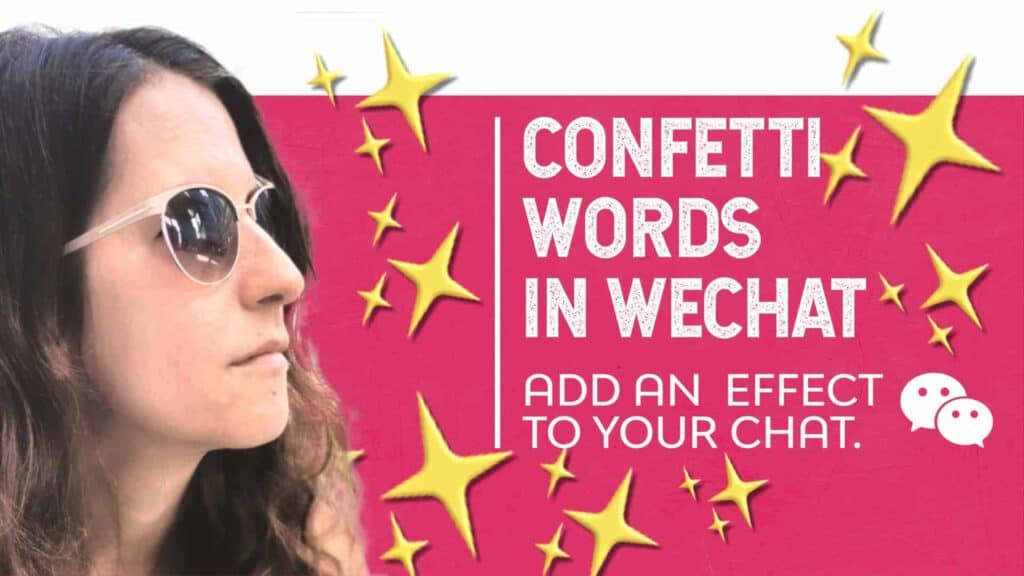With WeChat Channels, we can find and explore new Channels Video account profiles. These profiles are different, then the usual WeChat profiles. How do you use WeChat channels? We will review the different accounts and what is visible in a creator profile. How can you interact with those creators and get the best out of your profile search? What can we find within the channel creator account profile? – Biography of the channel description. -These photos belong to that profile. -Gender: does this profile belong to a person or a company? -Sometimes, we will be delighted to find a WeChat ID, as this will be helpful for business cooperation. Don’t forget that there is no direct connection between the channel account and the WeChat account. You can post a message to that channel account or follow it. There are two main types of counts. 1. Regular private count. 2. An official account with a v sign. You can register and own an official account by paying 599 Yuan. The Profile page has three tabs: 1. Activity: this is the primary channel board. Scroll down to access all videos within that channel account. Every video is a minute long. 2. Longer videos: videos that last more than 1Minute and can be performed in horizontal orientation. 3. Mentioned: check if another account mentioned this account and get familiar with videos on the same topic. Now that we understand what is account profile, we can move on the main three tabs: “following”, “friends” and “hot” tab, check out my next video with all the big notes about it. Thank you for watching, have a great day, and Zai Jian, Neta
Welcome to China Media World