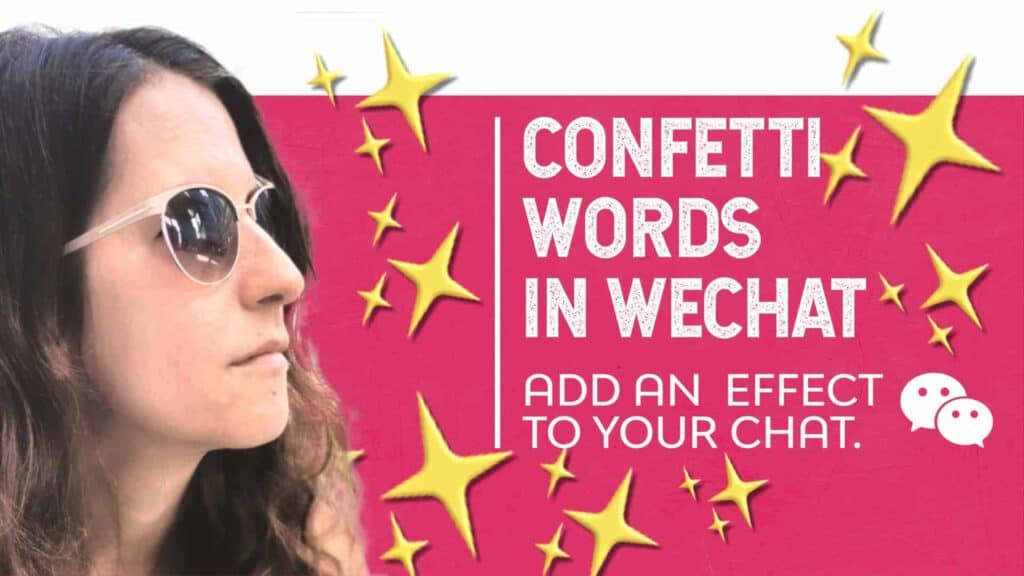In this video, we will review the view settings menu in WeChat Channels and explain the difference between “like” and “favorite” options. From the view setup tab, you can track all your channel activities: On the next tab, you will see the accounts you follow. Liked activity will let you view every video you press on its heart sign. Favorite will show you all the videos you liked and marked with a star. Notifications are the place to review all the correspondence to your liked videos or comments. The messages will result in you displaying the private message you sent to a channel account creator, like Vs. Favorite We all know the button like, pressing YouTube, Facebook and Instagram will show everyone you liked the post or video. However, the favorite is something you are the only ones to see. No one knows which videos are your favorite, while Like is a public action! *dont forget to press the like button below We have learned how to view all the settings and manage it wisely, now its time to boost our social networking—looking forward to see you in my next video.
Have a great day, and Zai Jian,
Neta.