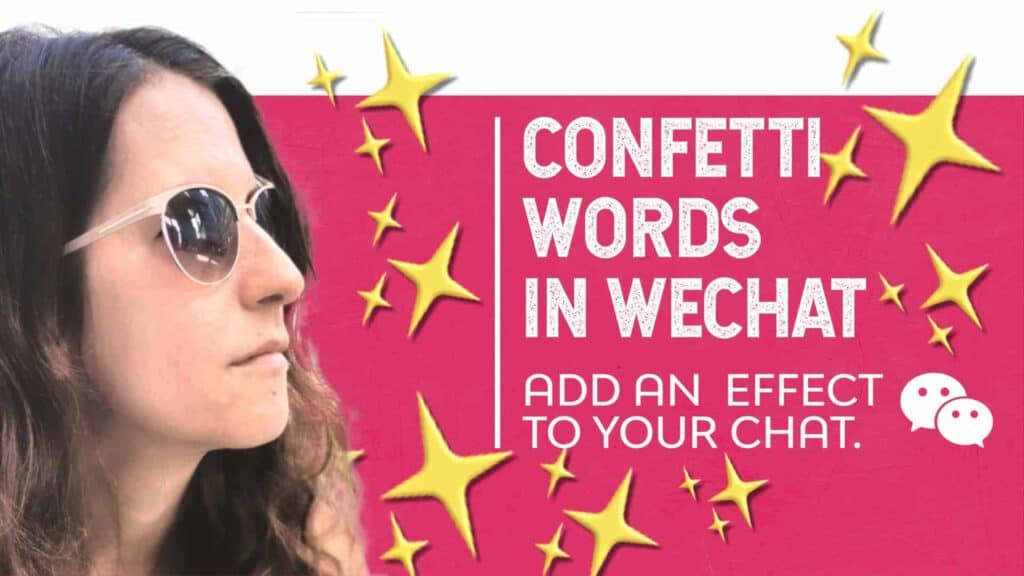When creating a WeChat moment it’s recommended to upload 9 images for each post, as the Wechat grid is made of 9 squares. We will see two options on how to do it: The Two Apps Are: One is by splitting one image into nine parts and the second one is to create a template look for your moment. This app is very simple and easy to use. 1] App#1 is called “Insta Grid for Instagram”. It is also called “9 Cut Grids for Instagram” and it’s made by #YozoPlay. You can use this app to upgrade your moments by splitting one image into 9 images grids. It’s basically meant for Instagram use, but we will not tell them we use it for WeChat as well 🙂 Or we should tell them and they will be proud of us? -There are many apps like this one, try and check which one you like most. It will create a template look for your moment if you want to express something special and most of the templates are free of charge. 2]App#2 called “PuzzleStar” and also “Puzzle Collage Template for Instagram” and made by #Justapps The next app is currently one of my favorites. I made other informative videos about the WeChat Moments for you: WeChat Time Capsule • Learn WeChat | New Feature |Time Caps… We See App (How to upload a video up to 30 seconds!) Any like and Subscribe will be very appreciated ,show me some love! 🙂 • WeChat | Uploading Longer Video Clip… WeChat Cool and NewTrickes: How to Nudge a person? How to transform your voice message into text? How to make your own selfie stickers? • WeChat | NUDGE a person, create a VO… I am sure using those will get some great feedback! Please feel free to ask me any question about this subject.
Welcome to China Media World