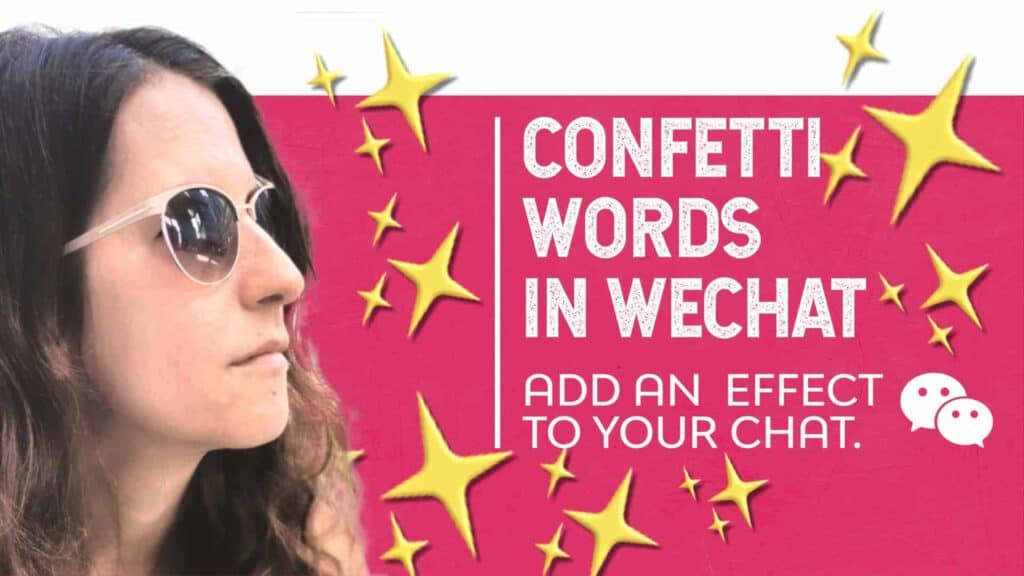Top Stories is the tab that centers all the articles you should read in Wow and Top lists.
In the WeChat Discover tab, there is an easy way to view articles your friends liked and find articles according to the WeChat algorithm preference. You can tell which WeChat friend loved an article by viewing it in your “Wow” list in WeChat top stories and which article WeChat thinks you will like inside the “Top” list.
“The wow” icon is actually a sharing icon, that lets you easily share your favorite articles by sending it directly to all your contact wow list. The Top list is WeChat article recommendations according to your user experience, both within the WeChat Discover tab. When reading an article in WeChat’s articles and official accounts, you will see the “wow” icon underneath.
Wow, it Is an icon. Unlike the ‘Like’ hero, the ‘Wow’ icon has far more impact.
By tapping the icon, the content beside it will be automatically shared and recommended by you to all your WeChat friends.

How to mark an article with a wow icon:
- Open WeChat
- Go to Discover
- Choose Top Stories
- You will notice two Options: Wow on the left and Top on the right.
- Choose Wow.
Scroll down and choose which article you wish to read. At the end of the article, you will see a few icons: share, favorite, flower, and a like icon. The wow icon is the one that looks like a flower. Clicking the Wow icon will automatically add it to your “Wow List.” Next time your WeChat contacts will enter top stories, they will see your article in their wow section.

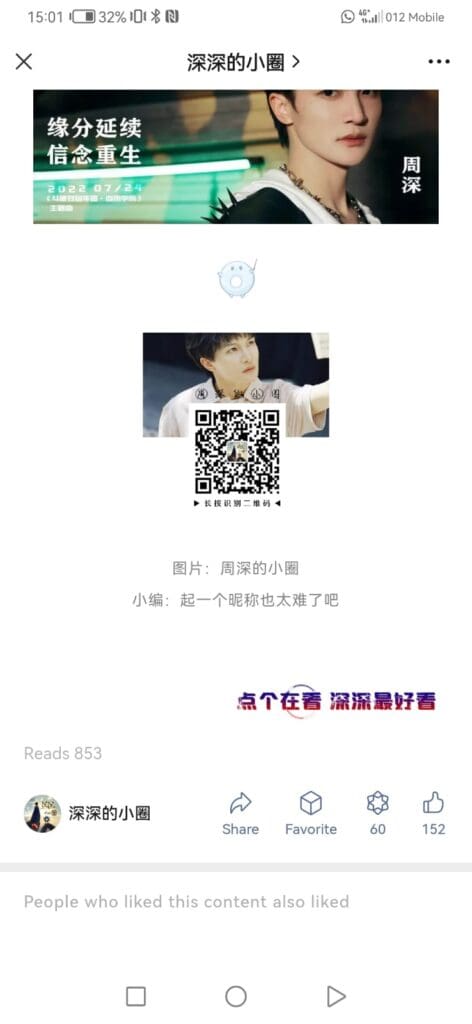
See articles your friends shared
The Wow page includes your WeChat friend’s favorite content. Pick an article, and you will find the wow sign on its left beside the contact person who shared it. In this photo, my WeChat friend Karei “wowed” this article and recommended it. You will notice two Options: Wow on the left and Top on the right.

You will open a new bar with two options by clicking the three dots above the contact’s name who shared this article. The first option on the left is to press on the wow icon for this article and to share this post so it will reach your friend’s Top Stories “wow” tab. The second option is to leave a comment regarding this article.

You will reach their profile by pressing on the name of your contact who shared this article. Next to the shape, you will see the setting icon. You can hide those contact posts or your shared essays and posts from this contact.
You can also send feedback to WeChat about any issues with the app.
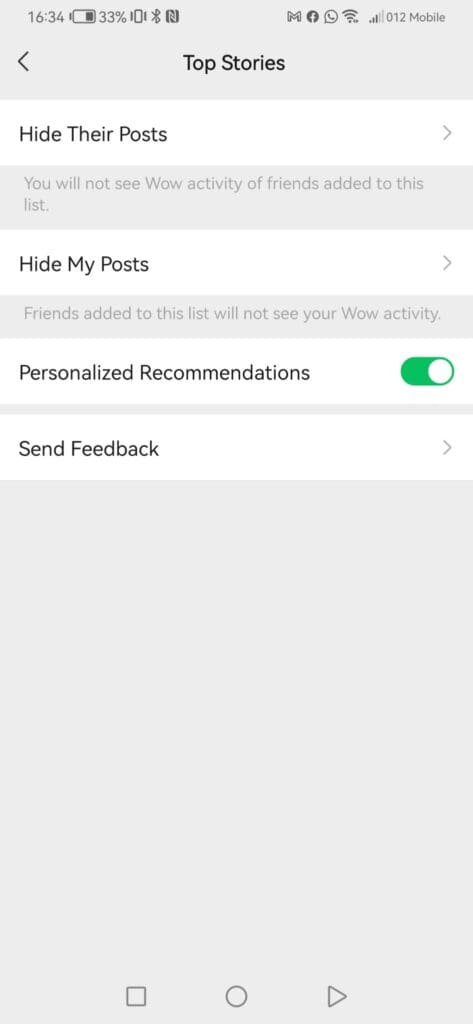

Beside the article, there is a small “x” sign. If you don’t want to see this article anymore, press it and then press the yellow icon that popped up. There are a few options to insist on, such as “I’m not interested,” which will update the WeChat algorithm that you don’t like this type of content, and so on.

Beneath the article, you will notice the wow icon and a comment option.
You can tap the wow icon and share it with the world or make a comment.
Ensure you only press on content you want to keep private from everyone. Many stories about people who “wowed” embarrassing articles and their boss found out about it. Keep yourself out of trouble.
Top Stories
At the top of the screen is Top. That is recommended by the WeChat algorithm. Here are the best-recommended articles and recommended videos belonging to the WeChat Channel platform.
On this page, you will also find the “Wow” option below the recommended articles. Pressing on it will add it to your wow list as well.

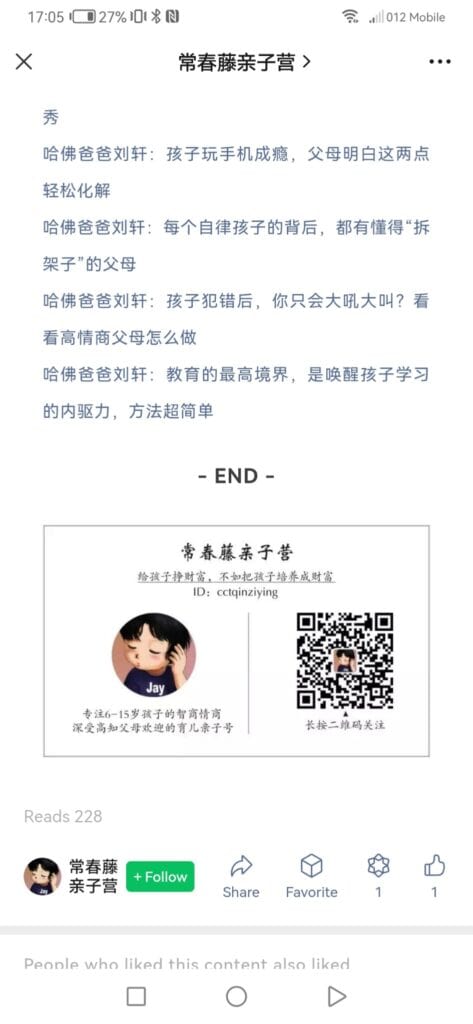
Videos
There is a new option on the right side- “videos.” pressing on it will show you recommended videos from your “Channels,” which is the place to watch videos on WeChat. You can see which one of the Channel accounts you follow publish a new video on the top of your screen. Look for the circles with the account name and photo; if it’s green, they just uploaded a new video! You can press on it and watch the most updated videos. By scrolling below, you can view randomly videos from accounts that you are following.

The last option is the person icon. Pressing on it will lead you to the General Settings Manager page.
Here, you can decide which contact will not see your wow messages or hide their content from your feed.
This is how to manage your “WeChat wow list”
- Open the top stories and go to the person icon above.
- The first option is to view the articles you marked with the wow icon. Scroll down and check our your “wow” articles.



- If you wish to rearrange it, open each article you “wowed.” Double-click on the three dots below this article. You will see a wow sign on the left or an option to leave a fast comment. Articled will remove it from your “wow” list, and you will not see it anymore. That way, you can keep only the articles you like.
- With the eye icon, the second option will take you to a page to view all the videos you have watched lately (up to 20 articles or videos back).

5. The fourth option is “news.” You can view notes that some people left for you in videos or articles you comment on.
6. The last option is the Top Stories settings. You can hide the wow activity of specific WeChat friends. Please choose this option and then add WeChat friends’ names to the list of contacts you wish to hide their posts.
You can also hide your posts from them by choosing “Hide my posts” and adding names.
By pressing “Personal recommendation,” you are permitting WeChat to use its algorithm and recommend specific videos you might like.
Suppose you have your items and official account. Lucky you! I can’t wait to get this option!
You can ask people to press the wow button on every article you publish. The more they insist on it, the bigger the exposure!
We don’t have a ‘wow’ button here. Pin the photos in our post to show that you liked this post, and check out the short YouTube video I have created for you just below: